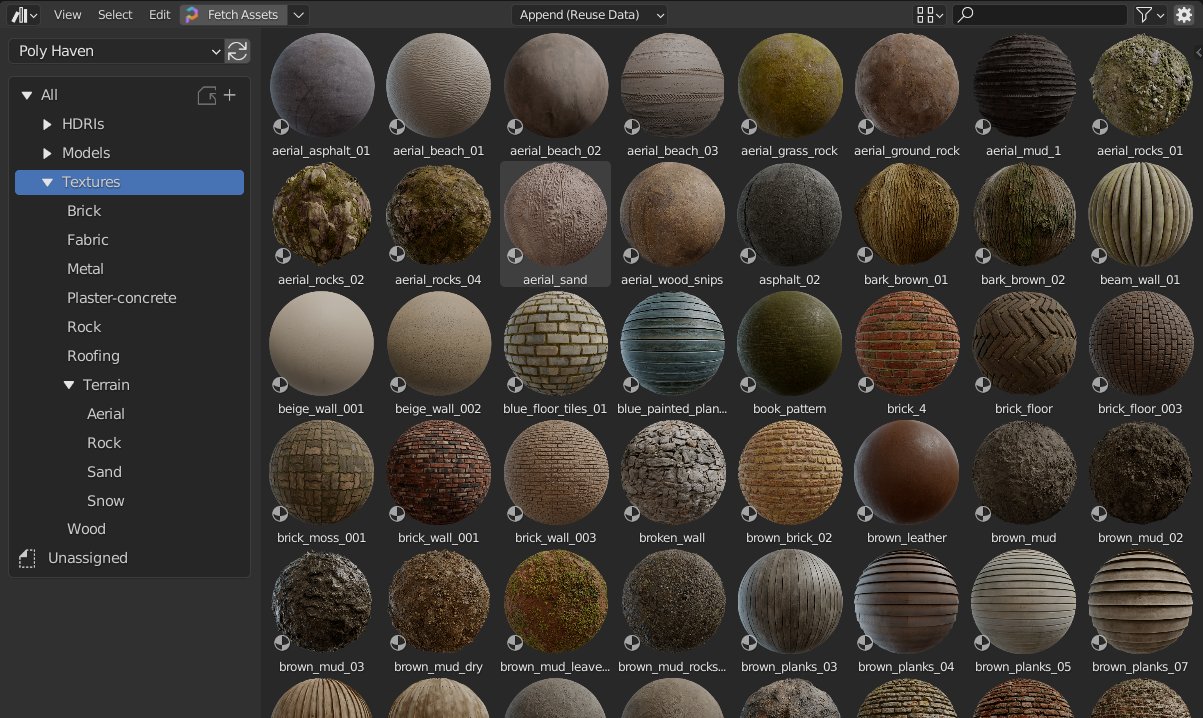Poly Haven Asset Browser
New assets almost daily!
At Poly Haven, we create free high quality 3D models, materials and HDRIs for Blender.
All of our assets are available for free on polyhaven.com (not just free, but CC0 too!). This add-on gives you faster access to them directly inside of Blender, and by purchasing it you’ll also be supporting our work to make more assets for everyone!
This add-on is also available to our $5+ supporters on Patreon.

"Any time I'm looking for an awesome HDRI, Material, or high quality model the first place I always look is on polyhaven.com. I've used it a ton for my Blender projects and it's definitely a site every VFX artist should know about!"
-Fenner Rockliffe, VFX Supervisor at Corridor Digital

Frequent Updates
1000 is a lot, but we know you want more ;) So we publish a new asset almost every week day.
By purchasing this add-on, you’ll also get early access to our assets before they’re released to the public.
Any time we upload a new asset, it’ll immediately be available to you inside Blender, sometimes months before we share it publicly on polyhaven.com.
Future updates to this add-on will also be free for existing customers.

"In today's fast paced content creation environment, Poly Haven is a free library of quality content with no strings attached to get your project off the ground!"
-Tudor Bodeanu, Sr. Tech/Product Artist at Unity
Maximum Quality
The internet is full of junk these days, so we strive to focus on quality over quantity.
Unclipped HDRIs

Full PBR texture sets

Hand-crafted models

Overkill resolutions
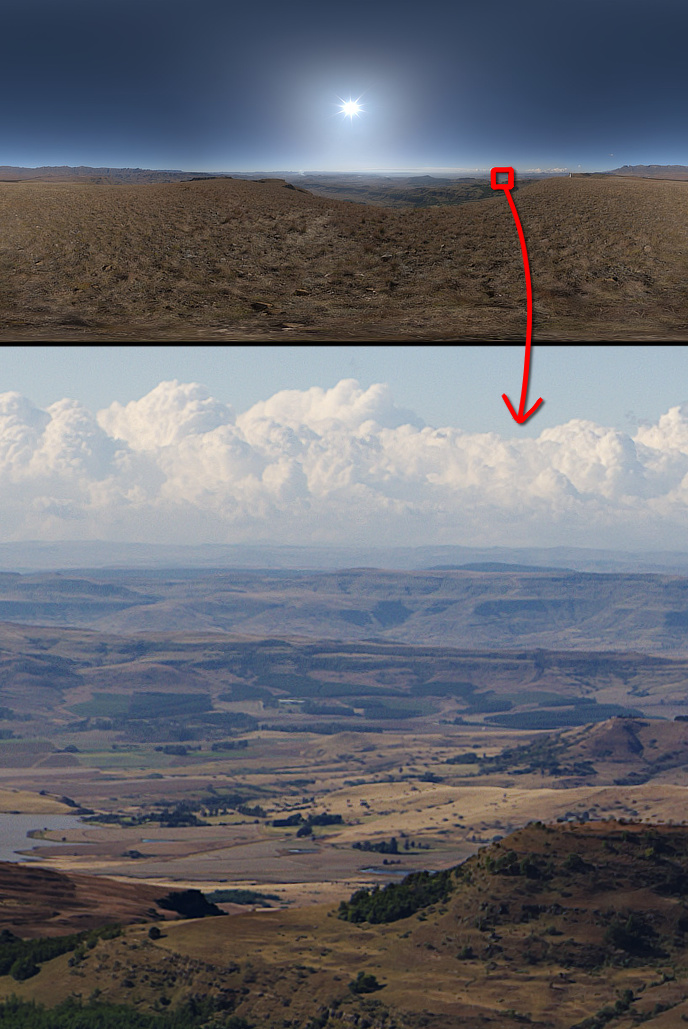
We standardize all our HDRIs at 16k resolution, with most new ones being 20k+.

Materials are all at least 8k.

Models are generally 8k too, especially newer uploads.
How it Works
After installing the add-on, simply choose a folder where you want to store all of our assets by creating a new Asset Library in your preferences.
Then in the Asset Browser, you’ll find a button to fetch low-res versions of all our assets. Clicking this button will download around 4GB and may take a few minutes the first time.
Then simply drag and drop assets into your scene!
Assets are grouped into catalogs on the left side, so you can easily filter to what you’re looking for. Tags are loaded as well, so feel free to try searching too!
To increase the texture resolution, a simple drop-down menu is available for all asset types:

Our materials are all designed to be used with adaptive subdivision, and should be applied to your surfaces at the correct scale. So to help with this, you’ll find two buttons in the Material properties to set the material up for you automatically.
Models come in as a convenient easy-to-place collection instance, which can be made real if you need to tweak anything further.
HDRIs come with basic controls for rotation and brightness so you can fiddle with them without needing to dig into the node editor.
No Strings Attached
All of our assets can be used for commercial purposes, and even shared around. We publish them under the CC0 license, which is basically copyright-free. Feel free to do anything you like with them!
Working Towards an Open Future
We believe in open source, shared knowledge, and unrestricted data.
By purchasing our add-on here, you are directly supporting our vision of the future and helping us pay artists and developers to create free content for everyone.
In the spirit of transparency, we share public finance reports every month, and write regular dev logs about what we’re working on.
You’re welcome to join our Discord and ask us hard questions, or just hang out!
Known Issues
- Some users in China and Turkey are having connection errors when trying to download assets. Please check the troubleshooting guide for help.
Changelog
v1.0.6
2022/09/26
- Fix error with resolution switching if the user accidentally adds some blank image nodes to the tree.
- Add a little warning about catalog filter if user clicks item in "recently downloaded" list twice.
- Fix relative path issue when switching resolutions if asset library is on a mapped network drive.
v1.0.5
2022/09/05
- Block "Fetch Assets" button if not using a compatible version of Blender. Trying to do so breaks things, so rather we don't rely on Blender to warn the user about this after installing the add-on.
- List recently downloaded assets after fetch.
v1.0.4
2022/08/31
- Draw correct panel for models that were made real.
v1.0.3
2022/08/30
- Fix resolution switch of models after "Make Real".
- Fix mysterious relative file paths issue when switching resolutions (most often on Mac)
- Force all asset image paths to be relative - normally they are, but this just ensures consistency and allows the entire library to be moved around.
v1.0.2
2022/08/29
- Add preference to use alternative CDN (may fix connection errors).
v1.0.1
2022/08/26
- Catch some connection errors and show them
- Add a preference to disable SSL verification for some users who are having SSL related errors. It's not recommended to use this unless for a last resort.
v1.0.0
2022/08/24
Initial release
| Sales | 3200+ |
| Customer Ratings | 19 |
| Average Rating | |
| Published | 4 months ago |
| Blender Version | 3.2, 3.3 |
| License | GPL |
Have questions before purchasing?
Contact the Creator with your questions right now.
Login to Message